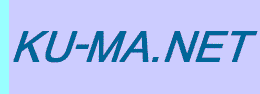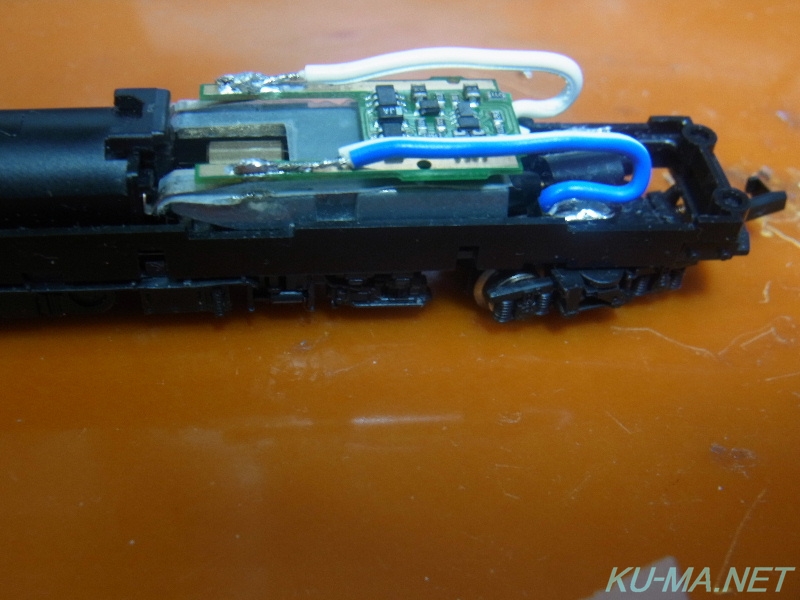
A railroad model could read the address on the program track, but I couldn't drive well.
I investigated why it didn't work, it became as follows.
What to do if the railroad model with the decoder does not move.
Dirty rails and wheels.
If the rails and wheels are dirty, of course it doesn't run. Requires a liquid rail cleaner.
The train is farther than the feeder track.
It is no problem.
Because DCC is AC, there is no voltage drop like DC.
Therefore, it is not necessary to consider the position of the feeder line.
There is a problem with the contact surface of the decoder.
In the case of KIHA 82 series, it is easy to install because of DCC friendly, but due it is not soldered, there is concern about good or not contact.
Since the contact of the DCC decoder is severe, even if it is DCC friendly, it will not work unless it is adjusted well.
If the train is a soldered decoder, there is a way to check it by running analog.
Even if the train is equipped with a DCC, analog driving is simply possible without PWM.
So you can check the energization.
If it doesn't work in analog, use a multimeter or other circuit meter to check if it is energized.
There is a problem with the decoder software.
The decoder has settings for how fast you should start running.
If this setting is wrong, the train doesn't seem to work.
KATO decoder EM13 can be fixed by resetting the setting with CV08 input.
Basically, CV08 input can solve software problems.
In my case, I reset DCC decoder with CV08, but the train didn't worked.
I changed the address once and set the address of another number.
For some reason, The train started running...
Posted Date:11/Nov/2012